Account switching: Improving and promoting a powerful feature
7 min read - Account switching is a powerful feature that allows Prezly customers to expand their experience by adding and switching between workspaces. This is how we made it easy and accessible.

The account switching feature in Prezly allows users to manage multiple accounts under the same email address, making it easy to switch between accounts within the app without logging out and in again. This feature was launched in mid-2022 in response to a user request, but has not been widely used due to a lack of promotion and maintenance from the product team. Recently, a bug brought attention to the feature and prompted the product team to consider improvements.
This is the story of how we did it...
Why working on this?
The main reason for choosing to work on this feature was that it was incomplete. When we launched it, we wanted to quickly fulfill the user's request, so we didn't put much effort into thinking beyond what the client asked for.
Since then, the feature has not received any updates or upgrades and we have forgotten about its existence. This lack of promotion, with only a mention in a monthly newsletter, may have contributed to this.
.jpg)
Another important reason for choosing to work on this feature was its poor performance.
The account switching feature was previously only accessible through the dropdown menu in the profile and settings, and there was no way for users to remove expired accounts from their account list. Additionally, there was no overview of a user's accounts or their statuses.
The most frustrating issue was that users with multiple accounts who reached an expired or overdue payment page had no option to switch back to an active account, and the only workaround involved clearing the cache. These issues prompted the product team to consider improvements to the feature.
Where do we start?
During the first brainstorming session, the team discussed the possibility of completely rebuilding the feature to allow users to switch between different email addresses in their Prezly accounts. However, we realized that this would require more time than we had available within the project's timeline, as we follow a two-week cycle system based on Basecamp's Shape Up methodology.
As a result, we decided to work with the existing solution (allowing switching on accounts sharing the same email address) but improve it in a way that would make it feel like a brand-new feature. To do this, we started by creating a blank canvas for the user interface and user experience.
How we made it work?
Up to this point, the "Profile & Settings" dropdown was the only place where users could switch between their accounts, so we needed to keep the account switcher there for familiarity and to maintain consistency for the few people who were already using it.
Additionally, we also decided to also create a central place (page) where users could overview their different accounts, define their visibility or even create new ones.
Profile & Settings dropdown
Upon reviewing the profile & settings dropdown component with a critical eye, we identified opportunities for improvement. Our first thought was that the ordering of items there could be improved, but we wanted to keep the account switching there and make the listed accounts more visually prominent and distinguishable. In addition to this, and before anything else, we needed to improve the layout of the dropdown.
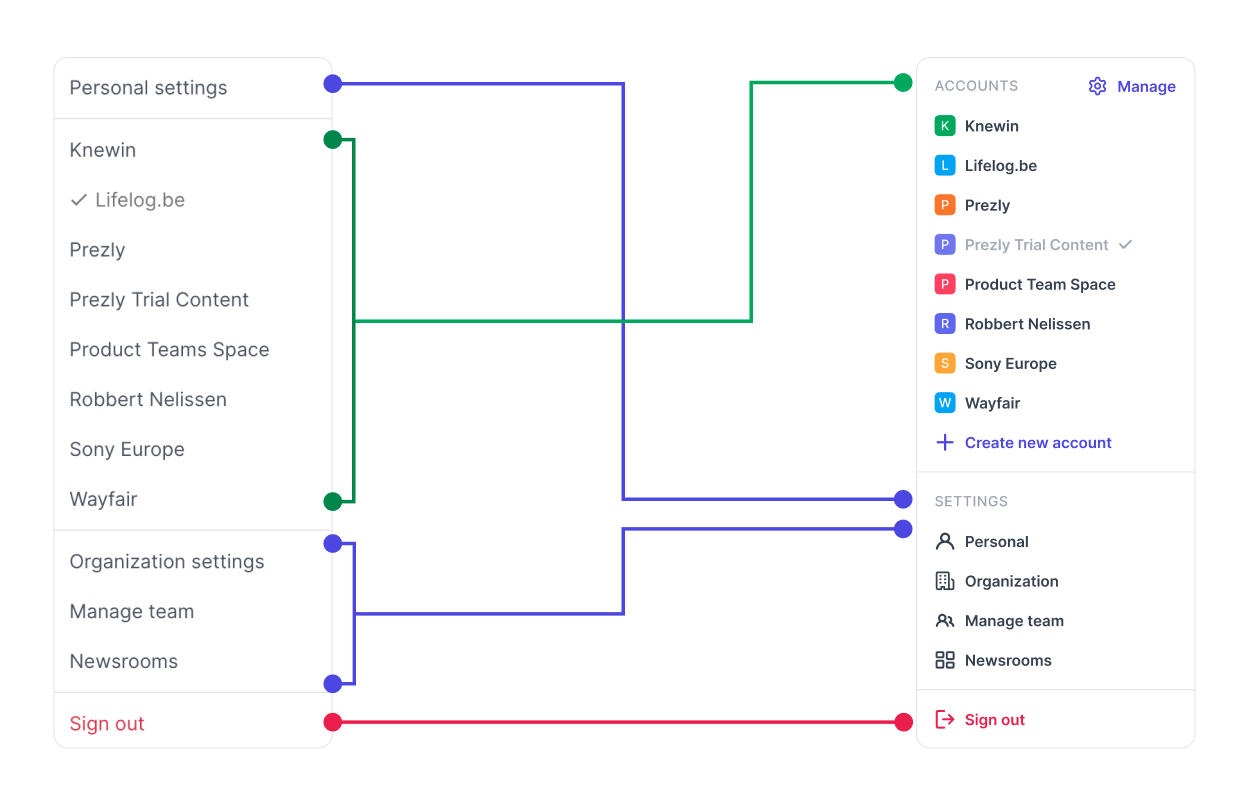
One of the first decisions we made was to reorder the settings links. We did this because we noticed that the account switching feature, which is likely the most important part of this dropdown, was awkwardly positioned between the personal and organization settings.
To make the layout of the dropdown more logical, we decided to split the dropdown into two separate sections:
- Accounts
- Where all accounts-related stuff lives. Users can switch, manage and even create new accounts in this section
- Settings
- In this section, users have links to the most important "settings" pages in the app, such as "Personal" settings, "Organization", and the "Manage team" page.
To make the accounts list more visually distinct, we added small avatars to each account, helping users differentiate between them more easily.
Some icons were also added to the settings links to make them easier to understand - it also helps users quickly identify the different settings available.
Accounts management page
We created this page to give users an overview and allow them to manage all their accounts.
Initially, we considered adding the option to delete accounts or logging out of them on this page, but the problems we needed to solve to make that happen were beyond the scope of our current timeline. Therefore, we kept the page as simple as possible by only allowing users to show or hide their accounts from the profile and settings dropdown.
We placed this page in the most logical location, which is in the personal settings section of the app.
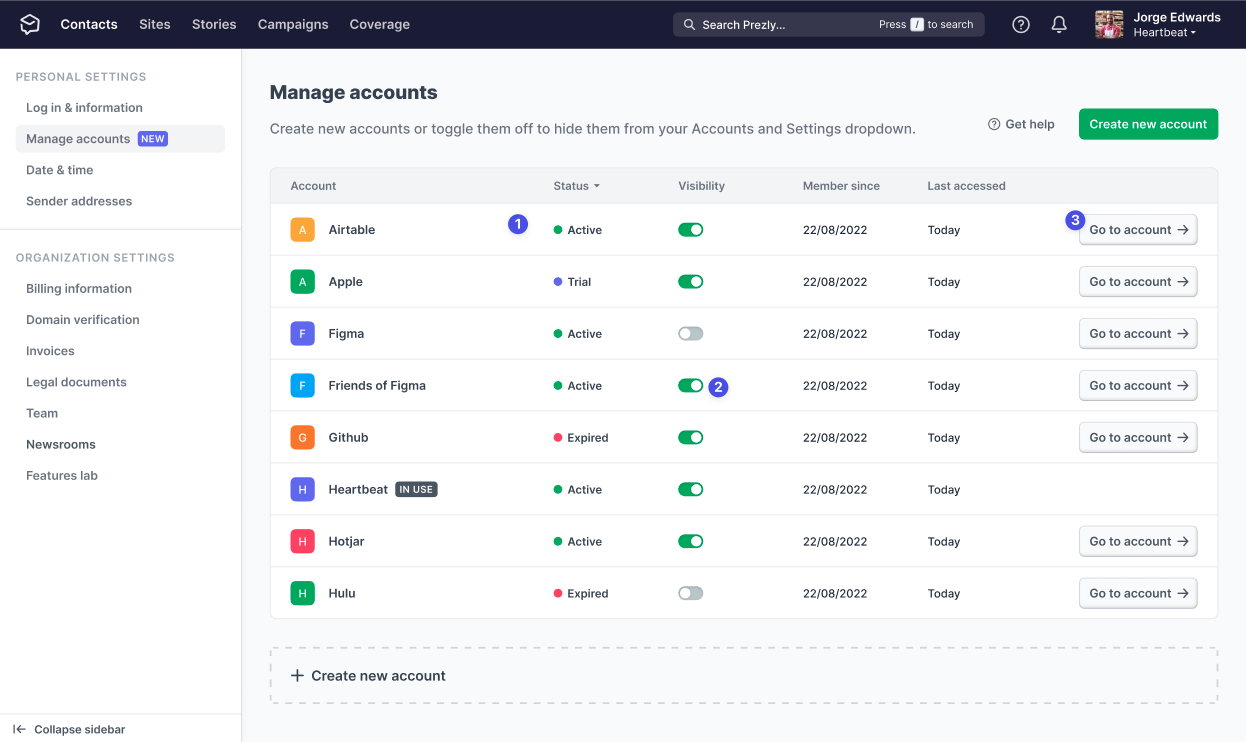
In summary, this page provides users with a comprehensive overview of their accounts and the ability to manage them from a single location.
- View all their linked accounts in a grid format, including a visual indication of the account status (trial, active, expired).
- Hide or show specific accounts in the "Profile & Settings" dropdown menu by using the options in the grid.
- Switch between accounts by clicking the corresponding button in the grid rows.
New account creation
One of the goals of this project was to generate revenue by making it easy for users to create new accounts. Previously, the process for creating a new account involved going to the Prezly website and starting a new trial with the same email as an existing account. To improve this process, we brought account creation inside the app and only asked users for a company or business name as the account name.
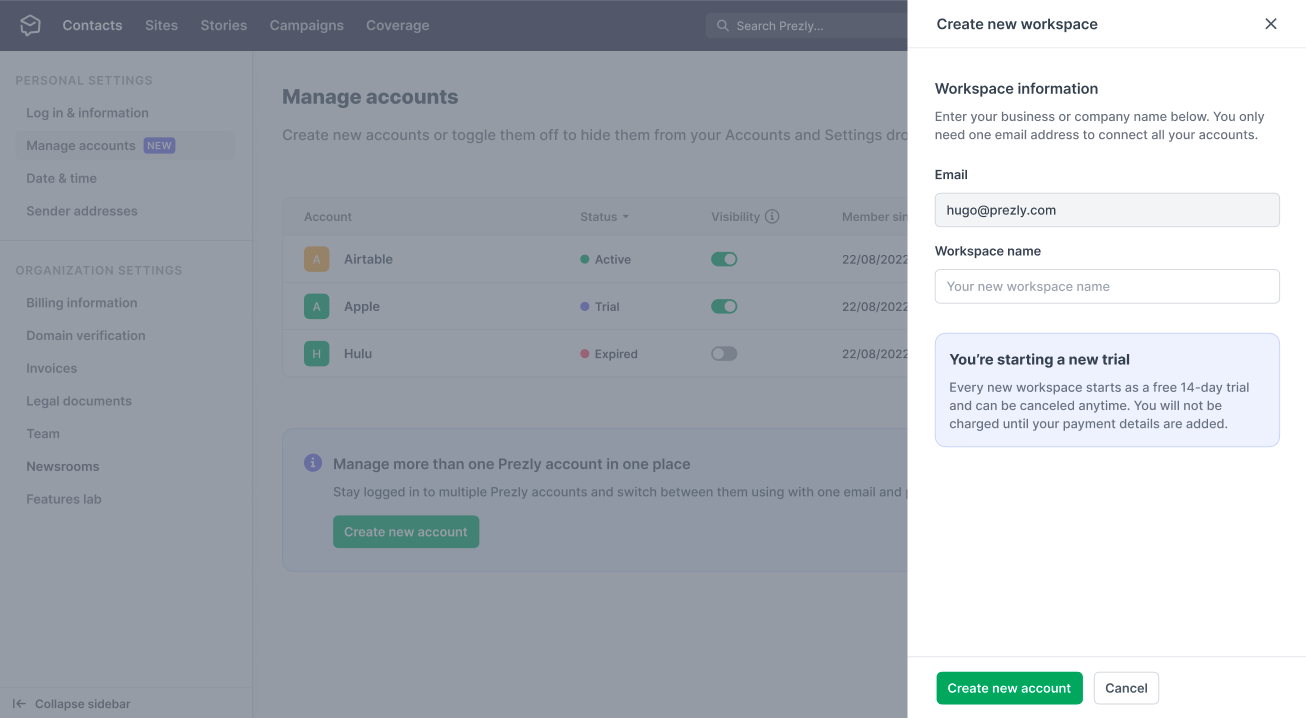
We also provided information about the trial process and the new account to be created. This change is the first step in bringing the Prezly sign-up process fully into the app.
Promoting the feature
We worked with the marketing team to promote the account switching feature. This included updating the help center documentation, creating a news article and changelog entry, and announcing the feature in the September newsletter and through in-app notifications.
We also reached out to current users of the feature and those who could benefit from it via email, and set up an automated email notification for customers who create a secondary Prezly account.
What have I learned from this project?
- The best solution is not always possible
- We needed to compromise with just allowing user to show/add their accounts instead of deleting or logging out from them, but in the end it works (even if with some limitations).
- Following up on a releases feature is really important
- We spend almost half a year to understand that this feature was not good and that it needed improvements.
See you in the next project! 👋
Hugo Felix
Product Designer @Prezly | → hugo@prezly.com